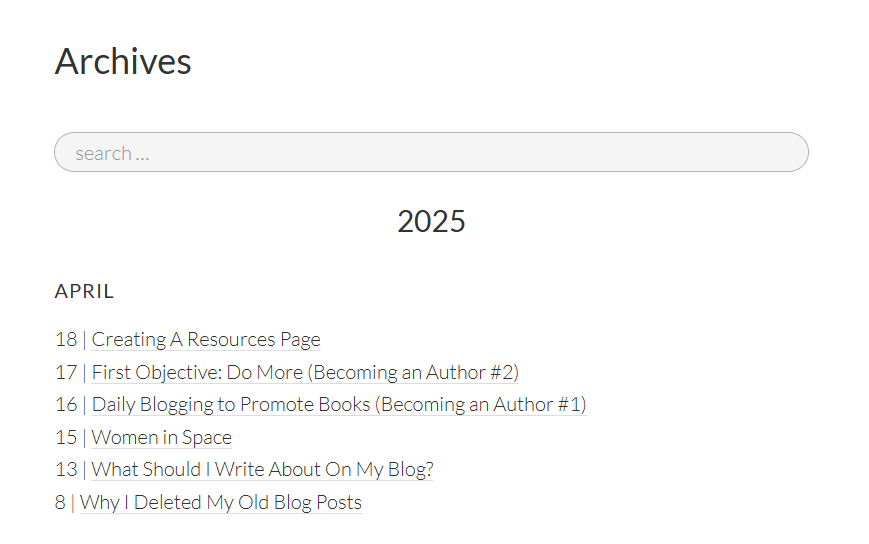I recently looked into creating an author page on Goodreads. Many authors whom I like have their own. Readers can ask questions about writing and specific books on there, which is cool. It’s basically a social media platform for writers and readers to connect.
One of the requirements to get an author page on Goodreads is to have a website with a contact form. So I set up a contact form on this website.
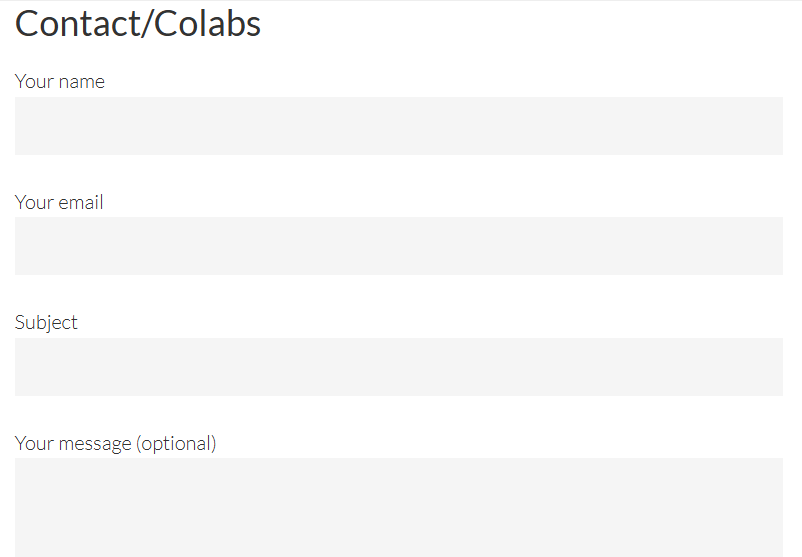
It was a bit annoying to set up the mail that sends the message over to me, but I think I figured it out in the end. Everything else was easy to do with a plugin called Contact Form 7.